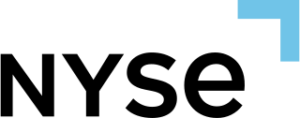General #
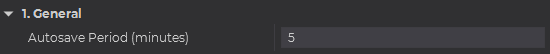
Autosave Period (minutes) #
Sets the auto-save period.
Visual Parameters #
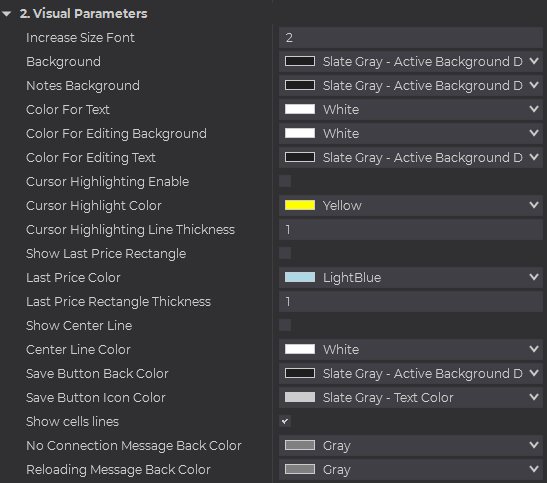
Increase Size Font #
This allows you to increase the font size while displaying the same number of rows. This option as a range between 0 and 3. Zero will make no changes to the font size selected in the SuperDOM properties and effectively add more space around the cells. This option tries to give you better visibility of the text.
Background #
Sets the background color for the column.
Notes Background #
Sets the background where you have taken notes.
Color for Text #
Sets the color for the notes text.
Color for Editing Background #
Sets the color of the cell background when you are editing the note.
Color for Editing Text #
Sets the color of the text when you are editing the note.
Cursor Highlight Enable #
Sets the visibility of highlighting a cell on mouser hover.
Cursor Highlight Color #
Sets the cursor highlight color.
Cursor Highlight Line Thickness #
Sets the cursor highlight line thickness when you hover the cell.
Show Last Price Rectangle #
Sets the visibility of the last price Rectangle. Will display a rectangle surrounding the last traded price.
Last Price Color #
Sets the color of the last price rectangle.
Last Price Rectangle Thickness #
Sets the line thickness for the borders of the last price cell.
Show Center Line #
Sets the visibility of the center line. The center line will be displayed at the center of the column.
Center Line Color #
Sets the color for the center line.
Save Button Back Color #
Sets the color for the Save Button background.
Save Button Icon Color #
Sets the color for the Clear Button icon.
Ask before column Save #
Set to display a confirmation message before saving your notes.
Show cells Lines #
Sets the display of the cell lines.
No Connection Message Back Color #
Sets the color for the message when there is no connection.
Reloading Message Back Color #
Sets the color for the message when the connection is reset.
Hot Keys #
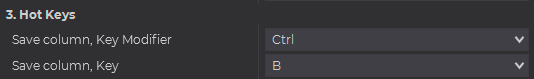
Save column, Key Modifier #
Choose between Ctrl (Control Key Modifier), Alt (Alt Key Modifier) or Shift (Shift Key Modifier) to set the first key to save the notes based on Hot Keys.
Save column, Key #
Choose between different keys on your keyboard. In conjunction with the Key Modifier will produce a Save notes Hot Key for that particular column.
Setup #
Output debug info #
Sets debugging info to NinjaScript Output window.
Output debug info to Log #
Sets debugging info to the log file located in Documents/Trading Orderflow/[…].
Refresh Time (ms) #
Sets the refresh time for the column in milliseconds.
Label #
Sets the label title for the column. Useful when you have multiple columns with different settings on the SuperDOM.