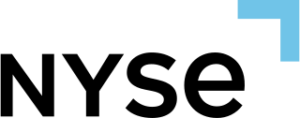Version 3.2 (06.07.2022) #
New: Added independent refresh rate. You now have the Force Refresh option and the corresponding “Timer (Ms)” option to set your desired refresh rate. By default is set to refresh every 200ms using the Timer Option. You can reduce this value depending on your machine configuration. You can also set the Force Refresh Option to None and LOV will update at NinjaTrader’s default rate.
Version 3.1.11 (22.02.2022) #
Fixed: Right side margin wouldn’t allow it to be set if the DOM was disabled;
Version 3.1.10 (01.12.2021) #
Minor performance enhancements;
License Management:
Fixed compatibility with Windows 11;
Version 3.1.9 (20.07.2021) #
Added: Border Width option. You will be able to set the width of the border ranging from 1 (thin) to 50 (thick);
Fixed: In some cases, the Limit Order Visualizer cache would create but not write to the database. Thus, not allowing the return of recorded limit order information in the case of duplicating charts and in case of shutting NinjaTrader;
Fixed: Duplicating the chart would carry the Executed Orders transparency to the duplicated chart;
License Management:
Improved the way to get Boot Device ID and GPU ID;
Version 3.1.8 (11.03.2021) #
License Management:
Optimized email validation flow;
Expanded validation checks for future options;
Version 3.1.7 (16.02.2021) #
Fixed: When the Label property was not set to any string value the name of the indicator would not show on the indicator list.
Version 3.1.6 (19.11.2020) #
License Management:
New License Code algorithm. Increased stability for generating the License Code.
New, cleaner UI for Licensing Window.
Version 3.1.5 (26.08.2020) #
Improved Licensing Log.
Version 3.1.4 (17.07.2020) #
Improved OnMarketDepth data handling;
The fixed destination array is not long enough when the index was updated in volatile markets.
Version 3.1.3 (26.05.2020) #
Improved exception handling;
Improved rendering algorithm;
Version 3.1.2 (21.04.2020) #
Fixed Updates on Limit Order Visualizer. The last column of Limit Orders now updates in real-time.
Version 3.1.1 (17.04.2020) #
Fixed DPI scaling for Limit Orders and Tooltip display.
Increased Minimum Font Size to 12p from the previous 10p.
Version 3.1 (16.04.2020) #
Historical Level 2 – Saves historical depth information beyond a connection lost, new charts, duplicate charts, and NinjaTrader’s shutdown. This means you can now make changes to indicators, change the time frame, and even endure a lost connection without losing level 2 data.
Filter in real-time text for the Limit Orders – This allows you to keep the Limit orders visible but when zooming in only see Limit Orders text above a certain value, keeping you focused on the liquidity changes.
Custom Gradients are now available. Now you can create your own heatmap color scheme.
Ability to set Vertical and Horizontal borders separately. This visual improvement allows you to choose to display only the horizontal border and thus separate price levels
Added Render Quality option and improved render performance.
7 new Templates for your charts. Limit Order Visualizer now ships with seven templates. To use them simply: Right-click on your chart -> Templates -> Load -> Limit Order Visualizer. You will find four templates that use transparency mode and three that use custom heatmap coloring mode.
Historical DOM levels are now available. View the historical DOM on the far right side of the chart.
Historical Executed Orders are now available. You are now able to get historical tick data. No need to set the tick replay function. Limit Order Visualizer will load the historical trades in the background while displaying the real-time trades.
Usual Mode support for ToolTip Information. When you set Executed Trades to Usual mode instead of Pie Charts you will be able to see the individual trades that contributed to the visual.
Real-Time Filter for Executed Orders – You can now quickly filter the executed order volume.
-Bid Ask Plots tweak to display in “Square” Plot Style. This is a more standardized way of showing the Bid Ask plots when showing market depth information.
Changed the defaults to Chart Mode to allow a move interactive view of the liquidity as you zoom in and out of the chart.
Version 3 (24.02.2020) #
New proprietary License Management Flow.
Added Pie Mode for Executed Orders.
Added Tootip to Pie Chart Mode- enabling you to view the trades by hovering with the mouse inside a circle.
Improved Chart Scaling.
Added option to Center on Price directly from the upper menu.
Performance improvements in rendering.
Added a new Installer with an Updater feature for easy updates.
Version 2.1 (14.05.2019) #
Added Heatmap Mode
Added Display Limit Order Values (size)
Added Right Chart Offset Option
Version 2 (27.02.2019) #
Performance improvements
Added Visual Options Section – You can now customize all colors to your choice
Version 1.2 (29.01.2019) #
Fixes in OnRender code
Fixes on Tab and Window duplication
Added possibility to limit the number of levels “Max Levels to watch” for Data providers that supply historical depth.
Version 1.1 (04.12.2018) #
Compatibility fixes with NinjaTrader® version 8.0.16.2
Version 1.0 (12.08.2018) #
Initial Release