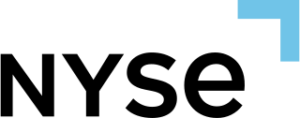NinjaTrader is a powerful trading platform that offers unique features for active futures traders. This guide will walk you through the process of downloading and installing NinjaTrader, connecting to a data feed, and provide additional resources to help you get started.
Downloading and Installing NinjaTrader #
To download NinjaTrader, you can visit the NinjaTrader website. The platform supports multiple market data and brokerage options, providing access to trade equities, forex, equities, and more.
The installation process is straightforward. The NinjaTrader Desktop Installation Guide provides a comprehensive walkthrough. It lists the system requirements for NinjaTrader Desktop along with the steps to install the program.
Connecting to a Data Feed #
Once you have NinjaTrader installed, the next step is to connect it to a data feed. NinjaTrader supports multiple futures market data and brokers. In addition to futures trading through NinjaTrader Brokerage, the NinjaTrader Desktop platform supports multiple market data and brokerage options providing access to trade equities, forex, equities, and more.
NinjaTrader users with real-time streaming and historical plans get access to FREE End of Day (EOD) data for stocks, futures, and forex markets through Kinetick. Kinetick can give you peace of mind, with a market data feed backed up to your brokerage account data. Additionally, Kinetick’s affordable pricing makes failover redundancy easy and accessible.
The platform can be connected to additional market data and third-party brokerage providers. Some of the supported data providers and brokers include Kinetick, Portara CQG, Interactive Brokers, eSignal, Global Datafeeds, TD Ameritrade, IQFeed, TrueData, FOREX.com / City Index, FXCM, and more.
For a comprehensive list of connection guides, you can visit the NinjaTrader Connection Guides page.
Additional Resources #
NinjaTrader offers a wealth of resources to help you get started and make the most of the platform. They host live streams every weekday where they prepare for the market open, scan for market opportunities, and target live trade setups using NinjaTrader’s award-winning charting and analysis tools.
They also offer a repository of video guides designed to help you get up and running with the NinjaTrader Desktop, Web, and Mobile app. You can view all video guides here.
NinjaTrader also maintains a blog where they post regular updates and articles on various trading topics. You can view all posts here.
NinjaTrader is a robust and versatile trading platform that offers a range of features to help you navigate the world of futures trading. With comprehensive guides and resources, getting started with NinjaTrader is a straightforward process. Happy trading!