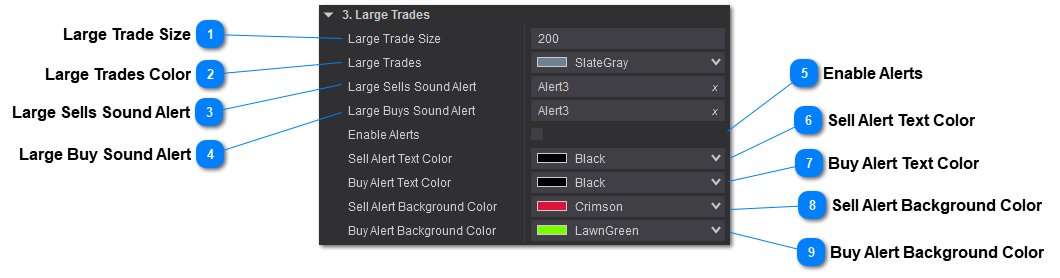Time and Sales Large Trades
 Large Trade SizeSets the minimum volume value to color the background of the Time and Sales line.
|
 Large Trades ColorSets the color for background for a large trade.
|
 Large Sells Sound AlertSets the sound alert for a large sell trade alert. Can also be disabled by clicking in "x" on the right side of the property. Allows you to choose any sound alert present on your PC, not only on the NinjaTrader® sound folder.
|
 Large Buy Sound AlertSets the sound alert for a large buy trade alert. Can also be disabled by clicking in "x" on the right side of the property. Allows you to choose any sound alert present on your PC, not only on the NinjaTrader® sound folder.
|
 Enable AlertsSets the option to enable large trades alerts on the Time and Sales column. The Alerts will be displayed in the Alerts Log window. |
 Sell Alert Text ColorSets the color of the text for a large sell trade alert. The Alerts will be displayed in the Alerts Log window. |
 Buy Alert Text ColorSets the color of the text for a large buy trade alert. The Alerts will be displayed in the Alerts Log window. |
 Sell Alert Background ColorSets the color of the background for a large sell trade alert.
|
 Buy Alert Background ColorSets the color of the background for a large sell trade alert.
|
|