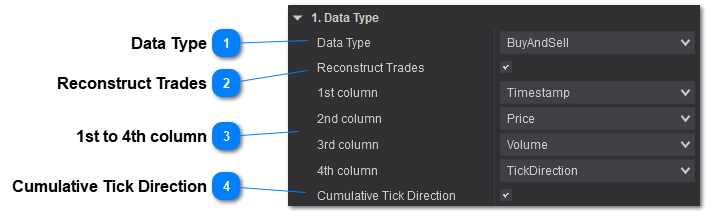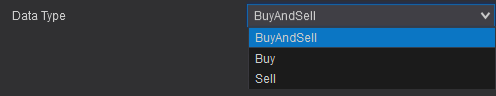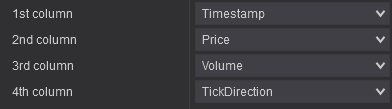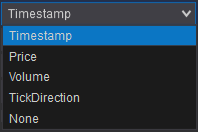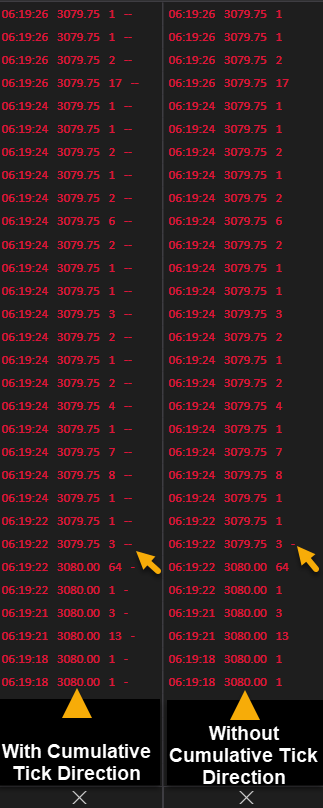Data TypeBuy and Sell – Display both buy side and sell side trades.
Buy – Display only buy side trades.
Sell – Display only sell side trades.
|
 Reconstruct TradesEnable the reconstruction and consolidation of smaller trades (split trades). Allows you to reconstruct trades. Useful if you are tracking the time and sales and want to see trades aggregating to infer their original size.
|
 1st to 4th columnSets the order and information to display in the column.
Timestamp – Displays the Timestamp of the trade.
Price – Displays the price of the trade.
Volume – Displays the volume of the trade.
Tick Direction – Displays "+" or "-" if the trade was a uptick (+) or a downtick (-).
|
 Cumulative Tick DirectionSets cumulative Tick Direction signs. Cumulative Tick Directions allows you to see the overall tick direction. In the example below we ticked down for the price 3080.25 to 3080 (downtick "-") we then ticked further down without ticking up to the price 3079.75 ( downtick, downtick "--"). On the right side we see a not Cumulative Direction and thus it doesnt take into account the previous downtick from 3080.25 to 3080 and displays only "-" for the 3080 to 3079.75 downtick.
|
|