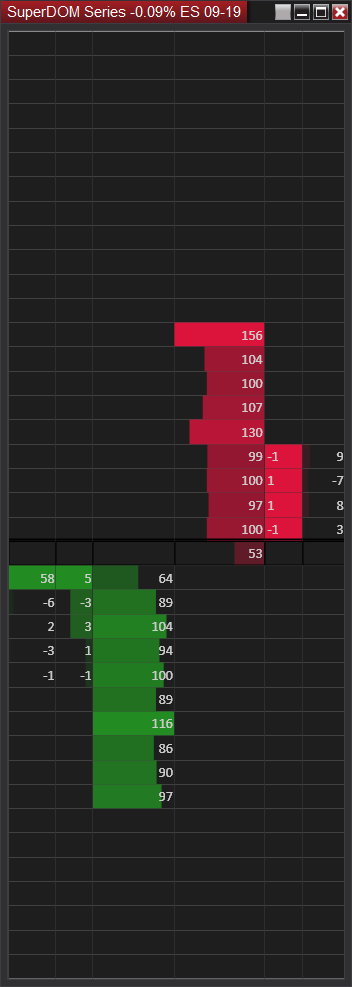Depth View Adds and Pulls
Not only can you view the OrderBook Depth you can also follow the updates.
In this example we set for each of our depth columns one extra depth column showing the adds and removes.
1 - We add four Depth columns.
The first column and last column are set to Updates Single View and to the corresponding Depth Side.
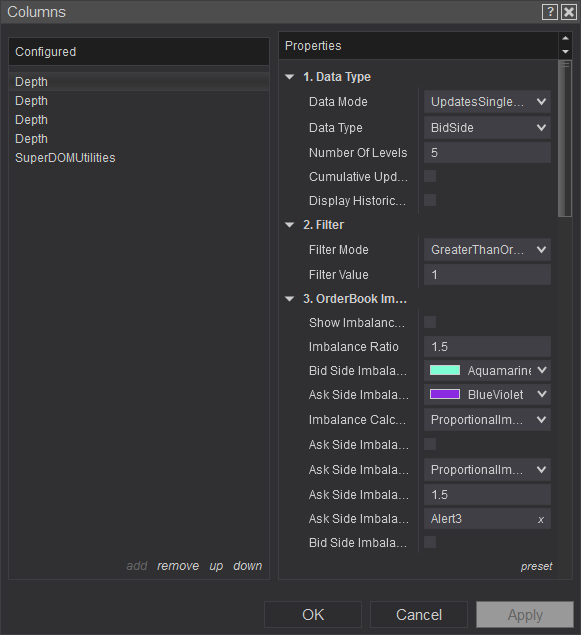
2 - We add one SuperDOM Utilities.
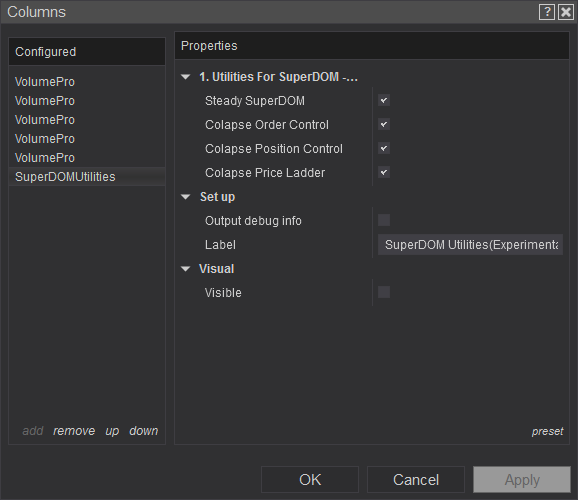
The Output is a SuperDOM with OrderBook Depth featuring the updates in a single window.

We can extend further this example by also adding two extra columns configured to display the cumulative updates for each level.
1 - We add 2 more Depth Columns.
These depth columns go at the beginning and at the end of our list of Depth columns. They have a equal configuration to the previous Updates Single View columns but we choose to display the cumulative updates.
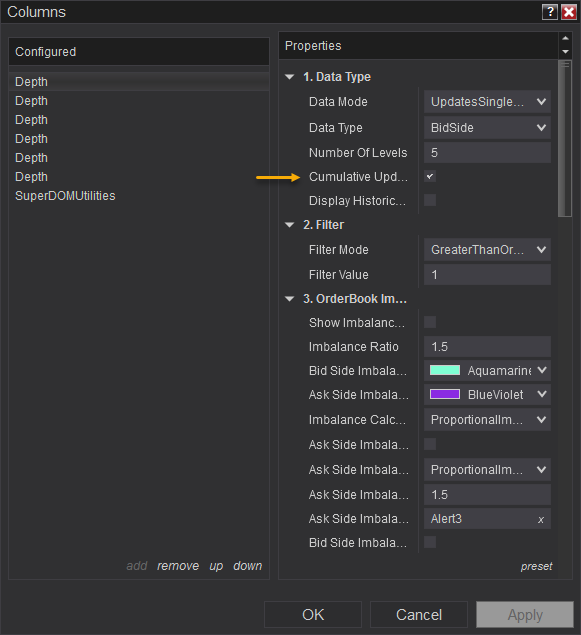
The Output is a SuperDOM with OrderBook Depth featuring the updates both real time and cumulative in a single window.