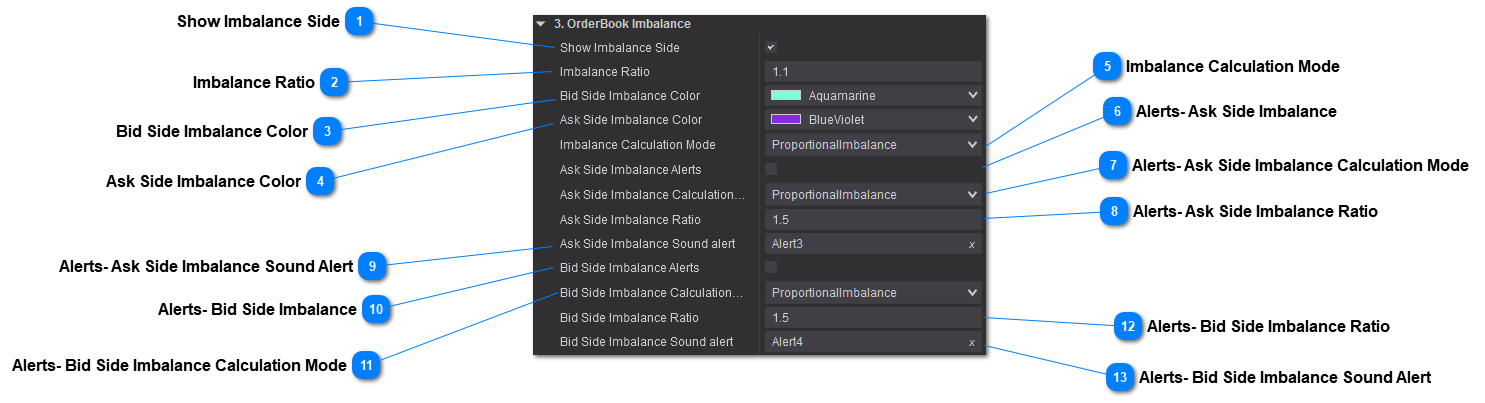Depth OrderBook Imbalance
The OrderBook Imbalance section allows you to enable visual feedback and alerts when an imbalance between the Bid Limit orders and the Ask Limit Order Occurs. For a short explanation please view this video : Orderbook Imbalance - QuantSpark Technology
|
Sets the type of OrderBook Imbalance:
Proportional Imbalance– Calculates the proportion to which the one side is proportional to the other.Volume Order Imbalance– Calculates the proportion of best interest on the bid side.For a short explanation please view this video : Orderbook Imbalance - QuantSpark Technology
|
|
Sets Ask Side Imbalance Alerts. To view the Alerts Log window go to New menu within the NinjaTrader Control Center and selecting the menu item Alerts Log.
|
|
Sets the calculation Imbalance Calculation Mode for Ask Side OrderBook Imbalance Alerts.
|
|
Sets Bid Side Imbalance Alerts. To view the Alerts Log window go to New menu within the NinjaTrader Control Center and selecting the menu item Alerts Log.
|
|
Sets the calculation Imbalance Calculation Mode for Bid Side OrderBook Imbalance Alerts.
|